Technical Assistance
Forgotten Passwords and Locked Accounts
If you forgot your password or receive the message, “Password login no longer possible - too many failed attempts,” follow these steps:
- Go to the login screen.
- Click on the "Password Forgotten" link.
- Enter the e-mail address that you used to create your profile and click "Request Password." If you do not remember your User Name, you may leave the User Name field blank.
- You’ll receive an e-mail with a temporary password, which will be a unique string of letters, numbers, and symbols. In addition, the e-mail will include your User Name.
- Copy the temporary password from your e-mail. Avoid any spaces before or after the password.
- Go back to the login screen. Enter your User Name (from the e-mail) and paste in the temporary password.
- The system will prompt you to change your password. Enter your own password.
- After updating your password, you’ll automatically return to your profile page and the process is complete.
Troubleshooting
If you are experiencing any issues with the VSPGlobal Careers website, read below.
Common Errors and Resolutions
If you receive any of the below error messages, try the identified resolution.
- Error: " Password Logon no longer possible. Too many failed attempts."
- Resolution: Try again after 20 minutes, and/or follow Forgotten Password instructions above.
- Error: "SSO Logon not possible, cookies must be activated in the Browser".
- Resolution: Deactivate cookies and pop-up blockers and set the security level to low. [Internet Options | Privacy]
- Error: "User account not in validity date.”
- Resolution: Submit a WebMaster inquiry to resolve.
- Error: Web page is blank.
- Resolution: Activate Compatibility View. [Internet Tools | Compatibility View]
Compatible Browsers and Supported Operating Systems
If the Careers website is not displaying correctly, ensure you are using a compatible browser and operating system.
Compatible Browsers
- Internet Explorer 6, 7, 8, and 9
- Firefox 3.5, 3.6, and 4
- Google Chrome
Incompatible Browsers
- Safari
Careers website does not support Windows 8.1 at this time.
Supported Operating Systems (click to view list)
Pop-up Blockers
To avoid any pop-up blockers, temporarily deactivate them during your online submittal process.
Mobile Devices
Mobile devices are not compatible with our online submission.
Resume Attachments
Resumes can be attached to a profile; however, there are limitations:
- File cannot exceed 2 MB
- File type must be pdf, txt, doc, docs, jpeg, or jpg
- Maximum of five resumes can be attached to a profile
Still Need Help?
- E-mail Technical Difficulties to Webmaster
- Webmaster is available Monday through Friday, 8:00 a.m. to 5:00 p.m. Pacific Time. If we receive your response during these hours, you can expect a reply no later than the next business day. To make sure you receive our e-mails, please add webmaster@vsp.com to your address book—so your filters will know to accept our e-mails. Please include “VSP Global Support Request” in the subject line.